
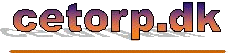
![]()
|
|
|
|
|
|
Excel Template |
|
Excel Add-In module |
|
Excel spreadsheet with examples |
|
Excel spreadsheet to install the GumXp files |
|
HTML based on-line help |
|
Information about GumXp (tips, measures, bugs) |
|
License agreement (also available in the Add-In) |
The GumXp software package may be downloaded, registered, and used with a free DEMO-license in 100 days from the registration day. All new uncertainty budgets will be marked with the same license as the actual GumXp Add-In. An uncertainty budget marked with a DEMO-license can be used by all GumXp Add-Ins, which have been registered with a purchased USER-license, but not by other DEMO-licensed GumXp Add-Ins except the one that originally marked the uncertainty budget. There is no restriction when using a purchased USER-license.
The USER-license may be purchased on application to cet@cetorp.dk
Options are Course-, Private-, Department- and Company-based USER-licenses.
The GumXp revision notes:
Version 1.0.1 Both Danish and English decimal symbol ("," comma and "." period)
Version 1.0.0 English decimal symbol (only "." period)
ZIP Compressed file May require the WinZip® unpack program www.winzip.com (depends on the operative system)EXE Self-extracting compressed file No unpacking program required
All Excel spreadsheets in the GumXp software package contain macros which have to be enabled for the program to work. It is generally recommended to select Excel's medium security level and then subsequently approve that macros can be enabled when a spreadsheet, which is known or expected to contain macros, is opened. Office XP makes digital signing of macro-projects possible. A digital signature on an Excel macro-project guarantees that the macros in here have not been changed since the project was signed, and that the signer is who he claims to be (provided that the signature can be confirmed by a trusted third part such as the TDC Certificeringscenter). If desired, the GumXp package can be supplied with digitally signed macros. GumXp is supplied as an ordinary zip-file and a self-extracting zip-file because the security level of some IT-systems does not allow download of EXE-files.
|