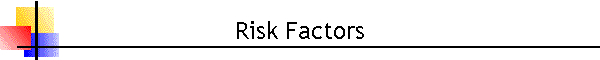
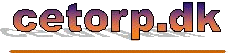
![]()
|
|
|
|
A spreadsheet for Calculation of Risk FactorsThis page contains links to files available for FTP download. See the description of file formats and macros at the bottom of this page. Click on desired format link to begin download: - Use the left mouse button to open the file in a window. - Use the right mouse button to save the file to harddisk.
The Calculation of Risk Factor is a spreadsheet program used to calculate risk factors for selected subsystems within larger IT-systems. The higher the risk factor calculated for a given subsystem is, the greater will the threat that this subsystem poses to the company be, and the greater will the need for preventive actions by means of proper software validation of the subsystem be. The calculated risk factors should only be used in this context and are not meant as a general measure for risks caused by software malfunction and errors. They are simply meant as a mean to point out those software subsystems that most certainly require validation. The Calculation of Risk Factor calculates risk factors (value 0 - 100) by adding the weighted marks in the spreadsheet cells. The risk factor is a relative quantity which only has meaning when compared to other factors estimated in the system perspective (i.e. estimated relative to the actual system, not a particular process in the system). All sheets use the same score values which are located in a hidden sheet "Basis" - if the score values in here are changed, the calculations on all other sheets will change accordingly. The sheet "Template" is meant as an empty form that can be duplicated by means of the Excel function "Move or Copy Sheet...". The Calculation of Risk Factor features:
The Calculation of Risk Factor software package contains:
The Calculation of Risk Factor software package can be downloaded free of charge. It is the user's responsibility that the product is used in accordance with the intentions mentioned above. The product is freeware and the user may freely modify the spreadsheet as required. File formats and macrosZIP Compressed file May require WinZip® unpack program www.winzip.com (depends on the operative system)PDF Adobe Portable Document Format file Requires Adobe® Acrobat Reader - download from www.adobe.comXLS Excel spreadsheet file Requires Microsoft® Office 2000 or XP All Excel spreadsheets in the Calculation of Risk Factor software package contain macros which have to be enabled for the program to work. It is generally recommended to select Excel's medium security level and then subsequently approve that macros can be enabled when a spreadsheet, which is known or expected to contain macros, is opened. Office XP makes digital signing of macro-projects possible. A digital signature on an Excel macro-project guarantees that the macros in here have not been changed since the project was signed, and that the signer is who he claims to be (provided that the signature can be confirmed by a trusted third part such as the TDC Certificeringscenter). If requested, the software package can be supplied with digitally signed macros. To the top |
|